#include <qgsattributeform.h>
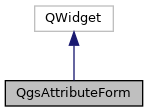
Public Types | |
| enum | FilterType { ReplaceFilter, FilterAnd, FilterOr } |
| Filter types. More... | |
| enum | Mode { SingleEditMode, AddFeatureMode, MultiEditMode, SearchMode, AggregateSearchMode, IdentifyMode } |
| Form modes. More... | |
Public Slots | |
| void | changeAttribute (const QString &field, const QVariant &value, const QString &hintText=QString()) |
| Call this to change the content of a given attribute. More... | |
| void | parentFormValueChanged (const QString &attribute, const QVariant &newValue) |
| Is called in embedded forms when an attribute value in the parent form has changed to newValue. More... | |
| void | refreshFeature () |
| reload current feature More... | |
| void | resetSearch () |
| Resets the search/filter form values. More... | |
| void | resetValues () |
| Sets all values to the values of the current feature. More... | |
| bool | save () |
| Save all the values from the editors to the layer. More... | |
| void | setFeature (const QgsFeature &feature) |
| Update all editors to correspond to a different feature. More... | |
Signals | |
| Q_DECL_DEPRECATED void | attributeChanged (const QString &attribute, const QVariant &value) |
| Notifies about changes of attributes, this signal is not emitted when the value is set back to the original one. More... | |
| void | beforeSave (bool &ok) |
| Will be emitted before the feature is saved. More... | |
| void | closed () |
| Emitted when the user selects the close option from the form's button bar. More... | |
| void | featureSaved (const QgsFeature &feature) |
| Emitted when a feature is changed or added. More... | |
| void | filterExpressionSet (const QString &expression, QgsAttributeForm::FilterType type) |
| Emitted when a filter expression is set using the form. More... | |
| void | flashFeatures (const QString &filter) |
| Emitted when the user chooses to flash a filtered set of features. More... | |
| void | modeChanged (QgsAttributeEditorContext::Mode mode) |
| Emitted when the form changes mode. More... | |
| void | widgetValueChanged (const QString &attribute, const QVariant &value, bool attributeChanged) |
| Notifies about changes of attributes. More... | |
| void | zoomToFeatures (const QString &filter) |
| Emitted when the user chooses to zoom to a filtered set of features. More... | |
Public Member Functions | |
| QgsAttributeForm (QgsVectorLayer *vl, const QgsFeature &feature=QgsFeature(), const QgsAttributeEditorContext &context=QgsAttributeEditorContext(), QWidget *parent=nullptr) | |
| ~QgsAttributeForm () override | |
| void | addInterface (QgsAttributeFormInterface *iface) |
| Takes ownership. More... | |
| QString | aggregateFilter () const |
| The aggregate filter is only useful if the form is in AggregateFilter mode. More... | |
| QgsFeature | currentFormFeature () const |
| Returns the feature that is currently displayed in the form with all the changes received on editing the values in the widgets. More... | |
| void | disconnectButtonBox () |
| Disconnects the button box (OK/Cancel) from the accept/resetValues slots If this method is called, you have to create these connections from outside. More... | |
| void | displayWarning (const QString &message) |
| Displays a warning message in the form message bar. More... | |
| bool | editable () |
| Returns if the form is currently in editable mode. More... | |
| bool | eventFilter (QObject *object, QEvent *event) override |
| Intercepts keypress on custom form (escape should not close it) More... | |
| const QgsFeature & | feature () |
| void | hideButtonBox () |
| Hides the button box (OK/Cancel) and enables auto-commit. More... | |
| QgsVectorLayer * | layer () |
| Returns the layer for which this form is shown. More... | |
| QgsAttributeEditorContext::Mode | mode () const |
| Returns the current mode of the form. More... | |
| void | setEditCommandMessage (const QString &message) |
| Sets the edit command message (Undo) that will be used when the dialog is accepted. More... | |
| void | setExtraContextScope (QgsExpressionContextScope *extraScope) |
| Sets an additional expression context scope to be used for calculations in this form. More... | |
| void | setMessageBar (QgsMessageBar *messageBar) |
| Sets the message bar to display feedback from the form in. More... | |
| void | setMode (QgsAttributeEditorContext::Mode mode) |
| Sets the current mode of the form. More... | |
| void | setMultiEditFeatureIds (const QgsFeatureIds &fids) |
| Sets all feature IDs which are to be edited if the form is in multiedit mode. More... | |
| void | showButtonBox () |
| Shows the button box (OK/Cancel) and disables auto-commit. More... | |
Friends | |
| class | TestQgsAttributeForm |
| class | TestQgsDualView |
Detailed Description
Definition at line 44 of file qgsattributeform.h.
Member Enumeration Documentation
◆ FilterType
Filter types.
| Enumerator | |
|---|---|
| ReplaceFilter | Filter should replace any existing filter. |
| FilterAnd | Filter should be combined using "AND". |
| FilterOr | Filter should be combined using "OR". |
Definition at line 63 of file qgsattributeform.h.
◆ Mode
Form modes.
- Deprecated:
- Use QgsAttributeEditorContext::Mode instead.
Definition at line 51 of file qgsattributeform.h.
Constructor & Destructor Documentation
◆ QgsAttributeForm()
|
explicit |
Definition at line 65 of file qgsattributeform.cpp.
◆ ~QgsAttributeForm()
|
override |
Definition at line 93 of file qgsattributeform.cpp.
Member Function Documentation
◆ addInterface()
| void QgsAttributeForm::addInterface | ( | QgsAttributeFormInterface * | iface | ) |
◆ aggregateFilter()
| QString QgsAttributeForm::aggregateFilter | ( | ) | const |
The aggregate filter is only useful if the form is in AggregateFilter mode.
In this case it will return a combined expression according to the chosen filters on all attribute widgets.
- Since
- QGIS 3.0
Definition at line 2408 of file qgsattributeform.cpp.
◆ attributeChanged
|
signal |
Notifies about changes of attributes, this signal is not emitted when the value is set back to the original one.
- Parameters
-
attribute The name of the attribute that changed. value The new value of the attribute.
- Deprecated:
- since 3.0
◆ beforeSave
|
signal |
Will be emitted before the feature is saved.
Use this signal to perform sanity checks. You can set the parameter ok to false to notify the form that you don't want it to be saved. If you want the form to be saved, leave the parameter untouched.
- Parameters
-
ok Set this parameter to falseif you don't want the form to be saved
- Note
- not available in Python bindings
◆ changeAttribute
|
slot |
Call this to change the content of a given attribute.
Will update the editor(s) related to this field.
- Parameters
-
field The field to change value The new value hintText A hint text for non existent joined features
Definition at line 254 of file qgsattributeform.cpp.
◆ closed
|
signal |
Emitted when the user selects the close option from the form's button bar.
- Since
- QGIS 2.16
◆ currentFormFeature()
|
inline |
Returns the feature that is currently displayed in the form with all the changes received on editing the values in the widgets.
- Since
- QGIS 3.16
Definition at line 84 of file qgsattributeform.h.
◆ disconnectButtonBox()
| void QgsAttributeForm::disconnectButtonBox | ( | ) |
Disconnects the button box (OK/Cancel) from the accept/resetValues slots If this method is called, you have to create these connections from outside.
Definition at line 115 of file qgsattributeform.cpp.
◆ displayWarning()
| void QgsAttributeForm::displayWarning | ( | const QString & | message | ) |
Displays a warning message in the form message bar.
- Parameters
-
message message string
- See also
- mode()
- Since
- QGIS 3.12
Definition at line 626 of file qgsattributeform.cpp.
◆ editable()
| bool QgsAttributeForm::editable | ( | ) |
Returns if the form is currently in editable mode.
- Returns
- Editable mode of this form
Definition at line 126 of file qgsattributeform.cpp.
◆ eventFilter()
|
override |
Intercepts keypress on custom form (escape should not close it)
- Parameters
-
object The object for which the event has been sent event The event which is being filtered
- Returns
trueif the event has been handled (key was ESC)
Definition at line 2244 of file qgsattributeform.cpp.
◆ feature()
|
inline |
Definition at line 76 of file qgsattributeform.h.
◆ featureSaved
|
signal |
Emitted when a feature is changed or added.
◆ filterExpressionSet
|
signal |
Emitted when a filter expression is set using the form.
- Parameters
-
expression filter expression type filter type
- Since
- QGIS 2.16
◆ flashFeatures
|
signal |
Emitted when the user chooses to flash a filtered set of features.
- Since
- QGIS 3.0
◆ hideButtonBox()
| void QgsAttributeForm::hideButtonBox | ( | ) |
Hides the button box (OK/Cancel) and enables auto-commit.
- Note
- set Embed in QgsAttributeEditorContext in constructor instead
Definition at line 99 of file qgsattributeform.cpp.
◆ layer()
|
inline |
Returns the layer for which this form is shown.
- Returns
- Layer
Definition at line 129 of file qgsattributeform.h.
◆ mode()
|
inline |
Returns the current mode of the form.
- See also
- setMode()
- Since
- QGIS 2.16
Definition at line 143 of file qgsattributeform.h.
◆ modeChanged
|
signal |
Emitted when the form changes mode.
- Parameters
-
mode new mode
◆ parentFormValueChanged
|
slot |
Is called in embedded forms when an attribute value in the parent form has changed to newValue.
Notify the form widgets that something has changed in case they have filter expressions that depend on the parent form scope.
- Since
- QGIS 3.14
Definition at line 1287 of file qgsattributeform.cpp.
◆ refreshFeature
|
slot |
reload current feature
Definition at line 1273 of file qgsattributeform.cpp.
◆ resetSearch
|
slot |
Resets the search/filter form values.
- Since
- QGIS 2.16
Definition at line 812 of file qgsattributeform.cpp.
◆ resetValues
|
slot |
Sets all values to the values of the current feature.
Definition at line 800 of file qgsattributeform.cpp.
◆ save
|
slot |
Save all the values from the editors to the layer.
- Returns
trueif successful
Definition at line 738 of file qgsattributeform.cpp.
◆ setEditCommandMessage()
|
inline |
Sets the edit command message (Undo) that will be used when the dialog is accepted.
- Parameters
-
message The message
Definition at line 158 of file qgsattributeform.h.
◆ setExtraContextScope()
| void QgsAttributeForm::setExtraContextScope | ( | QgsExpressionContextScope * | extraScope | ) |
Sets an additional expression context scope to be used for calculations in this form.
- Since
- QGIS 3.16
Definition at line 2426 of file qgsattributeform.cpp.
◆ setFeature
|
slot |
Update all editors to correspond to a different feature.
- Parameters
-
feature The feature which will be represented by the form
Definition at line 281 of file qgsattributeform.cpp.
◆ setMessageBar()
| void QgsAttributeForm::setMessageBar | ( | QgsMessageBar * | messageBar | ) |
Sets the message bar to display feedback from the form in.
This is used in the search/filter mode to display the count of selected features.
- Parameters
-
messageBar target message bar
- Since
- QGIS 2.16
Definition at line 2400 of file qgsattributeform.cpp.
◆ setMode()
| void QgsAttributeForm::setMode | ( | QgsAttributeEditorContext::Mode | mode | ) |
Sets the current mode of the form.
- Parameters
-
mode form mode
- See also
- mode()
- Since
- QGIS 2.16
Definition at line 131 of file qgsattributeform.cpp.
◆ setMultiEditFeatureIds()
| void QgsAttributeForm::setMultiEditFeatureIds | ( | const QgsFeatureIds & | fids | ) |
Sets all feature IDs which are to be edited if the form is in multiedit mode.
- Parameters
-
fids feature ID list
- Since
- QGIS 2.16
Definition at line 2320 of file qgsattributeform.cpp.
◆ showButtonBox()
| void QgsAttributeForm::showButtonBox | ( | ) |
Shows the button box (OK/Cancel) and disables auto-commit.
- Note
- set Embed in QgsAttributeEditorContext in constructor instead
Definition at line 108 of file qgsattributeform.cpp.
◆ widgetValueChanged
|
signal |
Notifies about changes of attributes.
- Parameters
-
attribute The name of the attribute that changed. value The new value of the attribute. attributeChanged If true, it corresponds to an actual change of the feature attribute
- Since
- QGIS 3.0.1
◆ zoomToFeatures
|
signal |
Emitted when the user chooses to zoom to a filtered set of features.
- Since
- QGIS 3.0
Friends And Related Function Documentation
◆ TestQgsAttributeForm
|
friend |
Definition at line 506 of file qgsattributeform.h.
◆ TestQgsDualView
|
friend |
Definition at line 505 of file qgsattributeform.h.
The documentation for this class was generated from the following files:
- /build/qgis-3.16.0+99unstable/src/gui/qgsattributeform.h
- /build/qgis-3.16.0+99unstable/src/gui/qgsattributeform.cpp