Implements a temporal controller based on a frame by frame navigation and animation. More...
#include <qgstemporalnavigationobject.h>
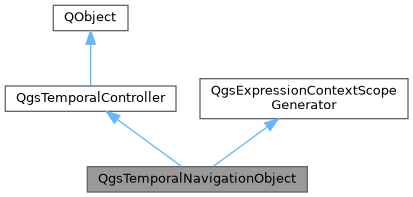
Public Slots | |
| void | next () |
| Advances to the next frame. | |
| void | pause () |
| Pauses the temporal navigation. | |
| void | play () |
| Starts playing the temporal navigation from its current frame, using the direction specified by animationState(). | |
| void | playBackward () |
| Starts the animation playing in a reverse direction until the beginning of the time range. | |
| void | playForward () |
| Starts the animation playing in a forward direction up till the end of all frames. | |
| void | previous () |
| Jumps back to the previous frame. | |
| void | rewindToStart () |
| Rewinds the temporal navigation to start of the temporal extent. | |
| void | skipToEnd () |
| Skips the temporal navigation to end of the temporal extent. | |
Signals | |
| void | navigationModeChanged (Qgis::TemporalNavigationMode mode) |
| Emitted whenever the navigation mode changes. | |
| void | stateChanged (Qgis::AnimationState state) |
| Emitted whenever the animation state changes. | |
| void | temporalExtentsChanged (const QgsDateTimeRange &extent) |
| Emitted whenever the temporalExtent extent changes. | |
| void | temporalFrameDurationChanged (const QgsInterval &interval) |
| Emitted whenever the frameDuration interval of the controller changes. | |
| void | totalMovieFramesChanged (long long frames) |
| Emitted whenever the total number of frames in the movie is changed. | |
| Signals inherited from QgsTemporalController | |
| void | updateTemporalRange (const QgsDateTimeRange &range) |
| Signals that a temporal range has changed and needs to be updated in all connected objects. | |
Public Member Functions | |
| QgsTemporalNavigationObject (QObject *parent=nullptr) | |
| Constructor for QgsTemporalNavigationObject, with the specified parent object. | |
| Qgis::AnimationState | animationState () const |
| Returns the current animation state. | |
| QList< QgsDateTimeRange > | availableTemporalRanges () const |
| Returns the list of all available temporal ranges which have data available. | |
| QgsExpressionContextScope * | createExpressionContextScope () const override |
| This method needs to be reimplemented in all classes which implement this interface and return an expression context scope. | |
| long long | currentFrameNumber () const |
| Returns the current frame number. | |
| QgsDateTimeRange | dateTimeRangeForFrameNumber (long long frame) const |
| Calculates the temporal range associated with a particular animation frame. | |
| long long | findBestFrameNumberForFrameStart (const QDateTime &frameStart) const |
| Returns the best suited frame number for the specified datetime, based on the start of the corresponding temporal range. | |
| QgsInterval | frameDuration () const |
| Returns the current set frame duration, which dictates the temporal length of each frame in the animation. | |
| double | framesPerSecond () const |
| Returns the animation frame rate, in frames per second. | |
| bool | isLooping () const |
Returns true if the animation should loop after hitting the end or start frame. | |
| Qgis::TemporalNavigationMode | navigationMode () const |
| Returns the current temporal navigation mode. | |
| void | setAnimationState (Qgis::AnimationState state) |
| Sets the current animation state. | |
| void | setAvailableTemporalRanges (const QList< QgsDateTimeRange > &ranges) |
| Sets the list of all available temporal ranges which have data available. | |
| void | setCurrentFrameNumber (long long frame) |
| Sets the current animation frame number. | |
| void | setFrameDuration (const QgsInterval &duration) |
| Sets the frame duration, which dictates the temporal length of each frame in the animation. | |
| void | setFramesPerSecond (double rate) |
| Sets the animation frame rate, in frames per second. | |
| void | setLooping (bool loop) |
| Sets whether the animation should loop after hitting the end or start frame. | |
| void | setNavigationMode (const Qgis::TemporalNavigationMode mode) |
| Sets the temporal navigation mode. | |
| void | setTemporalExtents (const QgsDateTimeRange &extents) |
| Sets the navigation temporal extents, which dictate the earliest and latest date time possible in the animation. | |
| void | setTemporalRangeCumulative (bool state) |
| Sets the animation temporal range as cumulative. | |
| void | setTotalMovieFrames (long long frames) |
| Sets the total number of frames for the movie. | |
| QgsDateTimeRange | temporalExtents () const |
| Returns the navigation temporal extents, which dictate the earliest and latest date time possible in the animation. | |
| bool | temporalRangeCumulative () const |
| Returns the animation temporal range cumulative settings. | |
| long long | totalFrameCount () const |
| Returns the total number of frames for the navigation. | |
| long long | totalMovieFrames () const |
| Returns the total number of frames for the movie. | |
| Public Member Functions inherited from QgsTemporalController | |
| QgsTemporalController (QObject *parent=nullptr) | |
| Constructor for QgsTemporalController, with the specified parent object. | |
| Public Member Functions inherited from QgsExpressionContextScopeGenerator | |
| virtual | ~QgsExpressionContextScopeGenerator ()=default |
Detailed Description
Implements a temporal controller based on a frame by frame navigation and animation.
- Since
- QGIS 3.14
Definition at line 39 of file qgstemporalnavigationobject.h.
Constructor & Destructor Documentation
◆ QgsTemporalNavigationObject()
| QgsTemporalNavigationObject::QgsTemporalNavigationObject | ( | QObject * | parent = nullptr | ) |
Constructor for QgsTemporalNavigationObject, with the specified parent object.
Definition at line 30 of file qgstemporalnavigationobject.cpp.
Member Function Documentation
◆ animationState()
| Qgis::AnimationState QgsTemporalNavigationObject::animationState | ( | ) | const |
Returns the current animation state.
- See also
- setAnimationState()
Definition at line 377 of file qgstemporalnavigationobject.cpp.
◆ availableTemporalRanges()
| QList< QgsDateTimeRange > QgsTemporalNavigationObject::availableTemporalRanges | ( | ) | const |
Returns the list of all available temporal ranges which have data available.
The ranges list can be a list of non-contiguous ranges (i.e. containing gaps) which together describe the complete range of times which contain data.
- See also
- setAvailableTemporalRanges()
- Since
- QGIS 3.20
Definition at line 217 of file qgstemporalnavigationobject.cpp.
◆ createExpressionContextScope()
|
overridevirtual |
This method needs to be reimplemented in all classes which implement this interface and return an expression context scope.
Implements QgsExpressionContextScopeGenerator.
Definition at line 97 of file qgstemporalnavigationobject.cpp.
◆ currentFrameNumber()
| long long QgsTemporalNavigationObject::currentFrameNumber | ( | ) | const |
Returns the current frame number.
- See also
- setCurrentFrameNumber()
Definition at line 234 of file qgstemporalnavigationobject.cpp.
◆ dateTimeRangeForFrameNumber()
| QgsDateTimeRange QgsTemporalNavigationObject::dateTimeRangeForFrameNumber | ( | long long | frame | ) | const |
Calculates the temporal range associated with a particular animation frame.
This is calculated from the navigation start time (taken from temporalExtents()), the specified frame number, and the frame duration (see frameDuration()).
Definition at line 116 of file qgstemporalnavigationobject.cpp.
◆ findBestFrameNumberForFrameStart()
| long long QgsTemporalNavigationObject::findBestFrameNumberForFrameStart | ( | const QDateTime & | frameStart | ) | const |
Returns the best suited frame number for the specified datetime, based on the start of the corresponding temporal range.
Definition at line 382 of file qgstemporalnavigationobject.cpp.
◆ frameDuration()
| QgsInterval QgsTemporalNavigationObject::frameDuration | ( | ) | const |
Returns the current set frame duration, which dictates the temporal length of each frame in the animation.
- See also
- setFrameDuration()
Definition at line 259 of file qgstemporalnavigationobject.cpp.
◆ framesPerSecond()
| double QgsTemporalNavigationObject::framesPerSecond | ( | ) | const |
Returns the animation frame rate, in frames per second.
This setting controls the overall playback speed of the animation, i.e. how quickly a playing animation will advance to the next frame.
- See also
- setFramesPerSecond()
Definition at line 273 of file qgstemporalnavigationobject.cpp.
◆ isLooping()
| bool QgsTemporalNavigationObject::isLooping | ( | ) | const |
Returns true if the animation should loop after hitting the end or start frame.
- See also
- setLooping()
Definition at line 87 of file qgstemporalnavigationobject.cpp.
◆ navigationMode()
|
inline |
Returns the current temporal navigation mode.
- See also
- setNavigationMode()
Definition at line 76 of file qgstemporalnavigationobject.h.
◆ navigationModeChanged
|
signal |
Emitted whenever the navigation mode changes.
◆ next
|
slot |
Advances to the next frame.
- Note
- Calling this slot does not change the current animation state, i.e. a paused animation will remain paused.
Definition at line 331 of file qgstemporalnavigationobject.cpp.
◆ pause
|
slot |
Pauses the temporal navigation.
Calling this slot changes the animation state to idle, preventing automatic advancement of frames.
It does not affect the current animation frame number or the current temporal range of the controller.
Definition at line 301 of file qgstemporalnavigationobject.cpp.
◆ play
|
slot |
Starts playing the temporal navigation from its current frame, using the direction specified by animationState().
Definition at line 296 of file qgstemporalnavigationobject.cpp.
◆ playBackward
|
slot |
Starts the animation playing in a reverse direction until the beginning of the time range.
Definition at line 319 of file qgstemporalnavigationobject.cpp.
◆ playForward
|
slot |
Starts the animation playing in a forward direction up till the end of all frames.
Definition at line 307 of file qgstemporalnavigationobject.cpp.
◆ previous
|
slot |
Jumps back to the previous frame.
- Note
- Calling this slot does not change the current animation state, i.e. a paused animation will remain paused.
Definition at line 336 of file qgstemporalnavigationobject.cpp.
◆ rewindToStart
|
slot |
Rewinds the temporal navigation to start of the temporal extent.
Definition at line 341 of file qgstemporalnavigationobject.cpp.
◆ setAnimationState()
| void QgsTemporalNavigationObject::setAnimationState | ( | Qgis::AnimationState | state | ) |
Sets the current animation state.
- See also
- animationState()
Definition at line 368 of file qgstemporalnavigationobject.cpp.
◆ setAvailableTemporalRanges()
| void QgsTemporalNavigationObject::setAvailableTemporalRanges | ( | const QList< QgsDateTimeRange > & | ranges | ) |
Sets the list of all available temporal ranges which have data available.
The ranges list can be a list of non-contiguous ranges (i.e. containing gaps) which together describe the complete range of times which contain data.
- See also
- availableTemporalRanges()
- Since
- QGIS 3.20
Definition at line 212 of file qgstemporalnavigationobject.cpp.
◆ setCurrentFrameNumber()
| void QgsTemporalNavigationObject::setCurrentFrameNumber | ( | long long | frame | ) |
Sets the current animation frame number.
Calling this method will change the controllers current datetime range to match, based on the temporalExtents() and frameDuration() values.
- See also
- currentFrameNumber()
Definition at line 222 of file qgstemporalnavigationobject.cpp.
◆ setFrameDuration()
| void QgsTemporalNavigationObject::setFrameDuration | ( | const QgsInterval & | duration | ) |
Sets the frame duration, which dictates the temporal length of each frame in the animation.
- Note
- Calling this will reset the currentFrameNumber() to the closest temporal match for the previous temporal range.
- See also
- frameDuration()
Definition at line 239 of file qgstemporalnavigationobject.cpp.
◆ setFramesPerSecond()
| void QgsTemporalNavigationObject::setFramesPerSecond | ( | double | rate | ) |
Sets the animation frame rate, in frames per second.
This setting controls the overall playback speed of the animation, i.e. how quickly a playing animation will advance to the next frame.
- See also
- framesPerSecond()
Definition at line 264 of file qgstemporalnavigationobject.cpp.
◆ setLooping()
| void QgsTemporalNavigationObject::setLooping | ( | bool | loop | ) |
Sets whether the animation should loop after hitting the end or start frame.
- See also
- isLooping()
Definition at line 92 of file qgstemporalnavigationobject.cpp.
◆ setNavigationMode()
| void QgsTemporalNavigationObject::setNavigationMode | ( | const Qgis::TemporalNavigationMode | mode | ) |
Sets the temporal navigation mode.
- See also
- navigationMode()
Definition at line 148 of file qgstemporalnavigationobject.cpp.
◆ setTemporalExtents()
| void QgsTemporalNavigationObject::setTemporalExtents | ( | const QgsDateTimeRange & | extents | ) |
Sets the navigation temporal extents, which dictate the earliest and latest date time possible in the animation.
- Note
- Calling this will reset the currentFrameNumber() to the first frame.
- See also
- temporalExtents()
Definition at line 174 of file qgstemporalnavigationobject.cpp.
◆ setTemporalRangeCumulative()
| void QgsTemporalNavigationObject::setTemporalRangeCumulative | ( | bool | state | ) |
Sets the animation temporal range as cumulative.
- See also
- temporalRangeCumulative()
Definition at line 278 of file qgstemporalnavigationobject.cpp.
◆ setTotalMovieFrames()
| void QgsTemporalNavigationObject::setTotalMovieFrames | ( | long long | frames | ) |
Sets the total number of frames for the movie.
- Note
- This is only used when the navigationMode() is set to Qgis::TemporalNavigationMode::Movie.
- Since
- QGIS 3.36
Definition at line 76 of file qgstemporalnavigationobject.cpp.
◆ skipToEnd
|
slot |
Skips the temporal navigation to end of the temporal extent.
Definition at line 346 of file qgstemporalnavigationobject.cpp.
◆ stateChanged
|
signal |
Emitted whenever the animation state changes.
◆ temporalExtents()
| QgsDateTimeRange QgsTemporalNavigationObject::temporalExtents | ( | ) | const |
Returns the navigation temporal extents, which dictate the earliest and latest date time possible in the animation.
- See also
- setTemporalExtents()
Definition at line 207 of file qgstemporalnavigationobject.cpp.
◆ temporalExtentsChanged
|
signal |
Emitted whenever the temporalExtent extent changes.
◆ temporalFrameDurationChanged
|
signal |
Emitted whenever the frameDuration interval of the controller changes.
◆ temporalRangeCumulative()
| bool QgsTemporalNavigationObject::temporalRangeCumulative | ( | ) | const |
Returns the animation temporal range cumulative settings.
- See also
- setTemporalRangeCumulative()
Definition at line 291 of file qgstemporalnavigationobject.cpp.
◆ totalFrameCount()
| long long QgsTemporalNavigationObject::totalFrameCount | ( | ) | const |
Returns the total number of frames for the navigation.
Definition at line 352 of file qgstemporalnavigationobject.cpp.
◆ totalMovieFrames()
| long long QgsTemporalNavigationObject::totalMovieFrames | ( | ) | const |
Returns the total number of frames for the movie.
- Note
- This is only used when the navigationMode() is set to Qgis::TemporalNavigationMode::Movie.
- Since
- QGIS 3.36
Definition at line 71 of file qgstemporalnavigationobject.cpp.
◆ totalMovieFramesChanged
|
signal |
Emitted whenever the total number of frames in the movie is changed.
- Note
- This is only used when the navigationMode() is set to Qgis::TemporalNavigationMode::Movie.
- Since
- QGIS 3.36
The documentation for this class was generated from the following files:
- /build/qgis-3.99.0+git20260221+7d2ca374f2d+99sid/src/core/qgstemporalnavigationobject.h
- /build/qgis-3.99.0+git20260221+7d2ca374f2d+99sid/src/core/qgstemporalnavigationobject.cpp
Generated on for QGIS API Documentation by