A widget allowing entry of a range of map scales, e.g. More...
#include <qgsscalerangewidget.h>
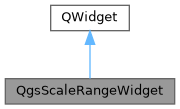
Public Slots | |
| void | setMaximumScale (double scale) |
| Set the maximum scale (i.e. | |
| void | setMinimumScale (double scale) |
| Set the minimum scale (i.e. | |
| void | setScaleRange (double min, double max) |
| Sets the scale range, from min scale (i.e. | |
Signals | |
| void | rangeChanged (double min, double max) |
| Emitted when the scale range set in the widget is changed. | |
Public Member Functions | |
| QgsScaleRangeWidget (QWidget *parent=nullptr) | |
| Constructor for QgsScaleRangeWidget. | |
| double | maximumScale () const |
| Returns the selected maximum scale (i.e. | |
| double | minimumScale () const |
| Returns the selected minimum scale (i.e. | |
| void | reloadProjectScales () |
| Call to reload the preset scales from the current project and apply them to the 2 scales combo boxes. | |
| void | setMapCanvas (QgsMapCanvas *canvas) |
| Sets the map canvas which will be used for the current scale buttons. | |
Properties | |
| double | maximumScale |
| double | minimumScale |
Detailed Description
A widget allowing entry of a range of map scales, e.g.
minimum scale and maximum scale.
Definition at line 33 of file qgsscalerangewidget.h.
Constructor & Destructor Documentation
◆ QgsScaleRangeWidget()
|
explicit |
Constructor for QgsScaleRangeWidget.
Definition at line 30 of file qgsscalerangewidget.cpp.
Member Function Documentation
◆ maximumScale()
| double QgsScaleRangeWidget::maximumScale | ( | ) | const |
Returns the selected maximum scale (i.e.
most "zoomed in" scale), or 0 if maximum scale is not set. The scale value indicates the scale denominator, e.g. 1000.0 for a 1:1000 map.
- See also
- minimumScale()
- setMaximumScale()
Definition at line 111 of file qgsscalerangewidget.cpp.
◆ minimumScale()
| double QgsScaleRangeWidget::minimumScale | ( | ) | const |
Returns the selected minimum scale (i.e.
most "zoomed out" scale), or 0 if minimum scale is not set. The scale value indicates the scale denominator, e.g. 1000.0 for a 1:1000 map.
- See also
- maximumScale()
- setMinimumScale()
Definition at line 101 of file qgsscalerangewidget.cpp.
◆ rangeChanged
|
signal |
Emitted when the scale range set in the widget is changed.
The scale values indicates the scale denominator, e.g. 1000.0 for a 1:1000 map, or 0 to indicate not set.
◆ reloadProjectScales()
| void QgsScaleRangeWidget::reloadProjectScales | ( | ) |
Call to reload the preset scales from the current project and apply them to the 2 scales combo boxes.
Definition at line 80 of file qgsscalerangewidget.cpp.
◆ setMapCanvas()
| void QgsScaleRangeWidget::setMapCanvas | ( | QgsMapCanvas * | canvas | ) |
Sets the map canvas which will be used for the current scale buttons.
If not set, the buttons are hidden.
Definition at line 90 of file qgsscalerangewidget.cpp.
◆ setMaximumScale
|
slot |
Set the maximum scale (i.e.
most "zoomed in" scale), or 0 to indicate the minimum is not set. The scale value indicates the scale denominator, e.g. 1000.0 for a 1:1000 map.
- Warning
- Calling setMinimumScale() places a restriction on the acceptable maximum scale for the widget, and will alter any previously set maximum scale to pass this constraint. Always call setMinimumScale() before setMaximumScale() when restoring a scale range in the widget, or use the convenience method setScaleRange() instead.
Definition at line 106 of file qgsscalerangewidget.cpp.
◆ setMinimumScale
|
slot |
Set the minimum scale (i.e.
most "zoomed out" scale), or 0 to indicate the minimum is not set. The scale value indicates the scale denominator, e.g. 1000.0 for a 1:1000 map.
- Warning
- Calling setMinimumScale() places a restriction on the acceptable maximum scale for the widget, and will alter any previously set maximum scale to pass this constraint. Always call setMinimumScale() before setMaximumScale() when restoring a scale range in the widget, or use the convenience method setScaleRange() instead.
Definition at line 96 of file qgsscalerangewidget.cpp.
◆ setScaleRange
|
slot |
Sets the scale range, from min scale (i.e.
most "zoomed out" scale) to max scale (most "zoomed in" scale). The scale values indicates the scale denominator, e.g. 1000.0 for a 1:1000 map, or 0 to indicate not set.
- See also
- setMinimumScale()
- setMaximumScale()
Definition at line 116 of file qgsscalerangewidget.cpp.
Property Documentation
◆ maximumScale
|
readwrite |
Definition at line 37 of file qgsscalerangewidget.h.
◆ minimumScale
|
readwrite |
Definition at line 36 of file qgsscalerangewidget.h.
The documentation for this class was generated from the following files:
- /build/qgis-3.99.0+git20260211+b3fe4c4eded+99sid/src/gui/qgsscalerangewidget.h
- /build/qgis-3.99.0+git20260211+b3fe4c4eded+99sid/src/gui/qgsscalerangewidget.cpp
Generated on for QGIS API Documentation by