A combobox which lets the user select map scale from predefined list and highlights nearest to current scale value. More...
#include <qgsscalewidget.h>
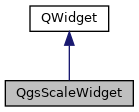
Public Slots | |
| void | setMinScale (double scale) |
| Set the minimum allowed scale. | |
| void | setNull () |
| Sets the widget to the null value. | |
| void | setScale (double scale) |
| Set the selected scale from a double. | |
| void | setScaleFromCanvas () |
| Assigns the current scale from the map canvas, if set. | |
| void | updateScales (const QStringList &scales=QStringList()) |
| Sets the list of predefined scales to show in the widget. | |
Signals | |
| void | scaleChanged (double scale) |
| Emitted when user has finished editing/selecting a new scale. | |
Public Member Functions | |
| QgsScaleWidget (QWidget *parent=nullptr) | |
| QgsScaleWidget creates a combobox which lets the user select map scale from predefined list and highlights nearest to current scale value. | |
| bool | allowNull () const |
Returns true if the widget can be set to a NULL value. | |
| bool | isNull () const |
Returns true if the widget is currently set to a "null" value. | |
| double | minScale () const |
| Returns the minimum scale, or 0 if no minimum scale set. | |
| double | scale () const |
| Returns the selected scale as a double. | |
| QString | scaleString () const |
| Returns the selected scale as a string, e.g. | |
| void | setAllowNull (bool allowNull) |
| Sets whether the scale widget can be set to a NULL value. | |
| void | setMapCanvas (QgsMapCanvas *canvas) |
| Set the map canvas associated to the current button. | |
| void | setPredefinedScales (const QVector< double > &scales) |
| Sets the list of predefined scales to show in the widget. | |
| bool | setScaleString (const QString &string) |
| Set the selected scale from a string, e.g. | |
| void | setShowCurrentScaleButton (bool showCurrentScaleButton) |
| Sets whether to show a button to set the scale to the current scale of the map canvas next to the combobox. | |
| bool | showCurrentScaleButton () const |
| Returns whether a button to set the scale from map canvas is shown or not. | |
Static Public Member Functions | |
| static double | toDouble (const QString &scaleString, bool *ok=nullptr) |
| Helper function to convert a scale string to double. | |
| static QString | toString (double scale) |
| Helper function to convert a scale double to scale string. | |
Properties | |
| bool | minScale |
| bool | scale |
| bool | showCurrentScaleButton |
Detailed Description
A combobox which lets the user select map scale from predefined list and highlights nearest to current scale value.
Definition at line 33 of file qgsscalewidget.h.
Constructor & Destructor Documentation
◆ QgsScaleWidget()
|
explicit |
QgsScaleWidget creates a combobox which lets the user select map scale from predefined list and highlights nearest to current scale value.
Definition at line 33 of file qgsscalewidget.cpp.
Member Function Documentation
◆ allowNull()
| bool QgsScaleWidget::allowNull | ( | ) | const |
Returns true if the widget can be set to a NULL value.
- See also
- setAllowNull()
- isNull()
- setNull()
- Since
- QGIS 3.8
Definition at line 81 of file qgsscalewidget.cpp.
◆ isNull()
| bool QgsScaleWidget::isNull | ( | ) | const |
Returns true if the widget is currently set to a "null" value.
- See also
- setAllowNull()
- setNull()
- Since
- QGIS 3.8
Definition at line 71 of file qgsscalewidget.cpp.
◆ minScale()
|
inline |
Returns the minimum scale, or 0 if no minimum scale set.
The scale value indicates the scale denominator, e.g. 1000.0 for a 1:1000 map. Any scale lower than the minimum scale will automatically be converted to the minimum scale. Except for 0 which is always allowed.
Definition at line 100 of file qgsscalewidget.h.
◆ scale()
|
inline |
Returns the selected scale as a double.
The scale value indicates the scale denominator, e.g. 1000.0 for a 1:1000 map.
- See also
- setScale()
Definition at line 83 of file qgsscalewidget.h.
◆ scaleChanged
|
signal |
Emitted when user has finished editing/selecting a new scale.
The scale value indicates the scale denominator, e.g. 1000.0 for a 1:1000 map.
◆ scaleString()
|
inline |
Returns the selected scale as a string, e.g.
"1:150".
- See also
- setScaleString()
Definition at line 70 of file qgsscalewidget.h.
◆ setAllowNull()
| void QgsScaleWidget::setAllowNull | ( | bool | allowNull | ) |
Sets whether the scale widget can be set to a NULL value.
- See also
- allowNull()
- isNull()
- setNull()
- Since
- QGIS 3.8
Definition at line 76 of file qgsscalewidget.cpp.
◆ setMapCanvas()
| void QgsScaleWidget::setMapCanvas | ( | QgsMapCanvas * | canvas | ) |
Set the map canvas associated to the current button.
Definition at line 65 of file qgsscalewidget.cpp.
◆ setMinScale
|
inlineslot |
Set the minimum allowed scale.
Set to 0 to disable the minimum scale. The scale value indicates the scale denominator, e.g. 1000.0 for a 1:1000 map. Any scale lower than the minimum scale will automatically be converted to the minimum scale. Except for 0 which is always allowed.
Definition at line 174 of file qgsscalewidget.h.
◆ setNull
|
slot |
Sets the widget to the null value.
This only has an effect if allowNull() is true.
- See also
- allowNull()
- isNull()
- Since
- QGIS 3.8
Definition at line 99 of file qgsscalewidget.cpp.
◆ setPredefinedScales()
| void QgsScaleWidget::setPredefinedScales | ( | const QVector< double > & | scales | ) |
Sets the list of predefined scales to show in the widget.
List elements are expected to be scale denominators, e.g. 1000.0 for a 1:1000 map.
If scales is empty then the default user scale options will be used instead.
- Since
- QGIS 3.38
Definition at line 86 of file qgsscalewidget.cpp.
◆ setScale
|
slot |
Set the selected scale from a double.
The scale value indicates the scale denominator, e.g. 1000.0 for a 1:1000 map.
- See also
- scale()
Definition at line 104 of file qgsscalewidget.cpp.
◆ setScaleFromCanvas
|
slot |
Assigns the current scale from the map canvas, if set.
- See also
- setMapCanvas()
Definition at line 91 of file qgsscalewidget.cpp.
◆ setScaleString()
|
inline |
Set the selected scale from a string, e.g.
"1:150".
- See also
- scaleString()
Definition at line 76 of file qgsscalewidget.h.
◆ setShowCurrentScaleButton()
| void QgsScaleWidget::setShowCurrentScaleButton | ( | bool | showCurrentScaleButton | ) |
Sets whether to show a button to set the scale to the current scale of the map canvas next to the combobox.
- Note
- the map canvas must be defined to show the button
Definition at line 59 of file qgsscalewidget.cpp.
◆ showCurrentScaleButton()
|
inline |
Returns whether a button to set the scale from map canvas is shown or not.
- See also
- setShowCurrentScaleButton()
Definition at line 59 of file qgsscalewidget.h.
◆ toDouble()
|
inlinestatic |
Helper function to convert a scale string to double.
The returned value indicates the scale denominator, e.g. 1000.0 for a 1:1000 map. If specified, ok will be set to true if the string was successfully interpreted as a scale.
- See also
- toString()
Definition at line 117 of file qgsscalewidget.h.
◆ toString()
|
inlinestatic |
Helper function to convert a scale double to scale string.
The scale value indicates the scale denominator, e.g. 1000.0 for a 1:1000 map.
The returned string will be rounded (e.g. 1:1000, not 1:1000.345).
- See also
- toDouble()
Definition at line 109 of file qgsscalewidget.h.
◆ updateScales
|
inlineslot |
Sets the list of predefined scales to show in the widget.
List elements are expected to be valid scale strings, such as "1:1000000".
Definition at line 160 of file qgsscalewidget.h.
Property Documentation
◆ minScale
|
readwrite |
Definition at line 38 of file qgsscalewidget.h.
◆ scale
|
readwrite |
Definition at line 37 of file qgsscalewidget.h.
◆ showCurrentScaleButton
|
readwrite |
Definition at line 36 of file qgsscalewidget.h.
The documentation for this class was generated from the following files:
- /build/qgis-3.99.0+git20260219+a8f284845db+99sid/src/gui/qgsscalewidget.h
- /build/qgis-3.99.0+git20260219+a8f284845db+99sid/src/gui/qgsscalewidget.cpp
Generated on for QGIS API Documentation by