QgsDockWidget subclass with more fine-grained control over how the widget is closed or opened.
More...
#include <qgsdockwidget.h>
QgsDockWidget subclass with more fine-grained control over how the widget is closed or opened.
- Since
- QGIS 2.16
Definition at line 31 of file qgsdockwidget.h.
◆ QgsDockWidget() [1/2]
| QgsDockWidget::QgsDockWidget |
( |
QWidget * |
parent = nullptr, |
|
|
Qt::WindowFlags |
flags = nullptr |
|
) |
| |
|
explicit |
◆ QgsDockWidget() [2/2]
| QgsDockWidget::QgsDockWidget |
( |
const QString & |
title, |
|
|
QWidget * |
parent = nullptr, |
|
|
Qt::WindowFlags |
flags = nullptr |
|
) |
| |
|
explicit |
◆ closed
| void QgsDockWidget::closed |
( |
| ) |
|
|
signal |
◆ closedStateChanged
| void QgsDockWidget::closedStateChanged |
( |
bool |
wasClosed | ) |
|
|
signal |
Emitted when dock widget is closed (or opened).
- Parameters
-
| wasClosed | will be true if dock widget was closed, or false if dock widget was opened |
- See also
- closed()
-
openedStateChanged()
◆ closeEvent()
| void QgsDockWidget::closeEvent |
( |
QCloseEvent * |
e | ) |
|
|
overrideprotected |
◆ isUserVisible()
| bool QgsDockWidget::isUserVisible |
( |
| ) |
const |
◆ opened
| void QgsDockWidget::opened |
( |
| ) |
|
|
signal |
◆ openedStateChanged
| void QgsDockWidget::openedStateChanged |
( |
bool |
wasOpened | ) |
|
|
signal |
Emitted when dock widget is opened (or closed).
- Parameters
-
| wasOpened | will be true if dock widget was opened, or false if dock widget was closed |
- See also
- closedStateChanged()
-
opened()
◆ setUserVisible
| void QgsDockWidget::setUserVisible |
( |
bool |
visible | ) |
|
|
slot |
Sets the dock widget as visible to a user, ie both shown and raised to the front.
- Parameters
-
| visible | set to true to show the dock to the user, or false to hide the dock. When setting a dock as user visible, the dock will be opened (if it is not already opened) and raised to the front. When setting as hidden, the following logic is used:
- hiding a dock which is open but not raised (ie hidden by another tab) will have no effect, and the dock will still be opened and hidden by the other tab
- hiding a dock which is open and raised (ie, user visible) will cause the dock to be closed
- hiding a dock which is closed has no effect and raises no signals
|
- See also
- isUserVisible()
-
toggleUserVisible()
Definition at line 34 of file qgsdockwidget.cpp.
◆ showEvent()
| void QgsDockWidget::showEvent |
( |
QShowEvent * |
event | ) |
|
|
overrideprotected |
◆ toggleUserVisible
| void QgsDockWidget::toggleUserVisible |
( |
| ) |
|
|
slot |
Toggles whether the dock is user visible.
If the dock is not currently user visible (i.e. opened and activated as a tab) then the dock will be opened and raised. If it is currently user visible it will be closed.
- See also
- setUserVisible()
-
isUserVisible()
- Since
- QGIS 3.2
Definition at line 50 of file qgsdockwidget.cpp.
The documentation for this class was generated from the following files:
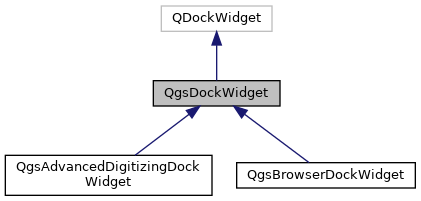
 1.8.13
1.8.13