#include "qgis_core.h"#include "qgis_sip.h"#include <QString>#include <QFont>#include <QFontDatabase>#include <QColor>#include <QHash>#include <QList>#include <QPainter>#include <QRectF>#include <QMap>#include "qgsfeature.h"#include "qgsgeometry.h"#include "qgsfields.h"#include "qgslabelingenginesettings.h"#include "qgspointxy.h"#include "qgsmapunitscale.h"#include "qgsstringutils.h"#include "qgssymbol.h"#include "qgstextformat.h"#include "qgspropertycollection.h"#include "qgslabelobstaclesettings.h"#include "qgslabelthinningsettings.h"#include "qgslabellinesettings.h"#include "qgslabeling.h"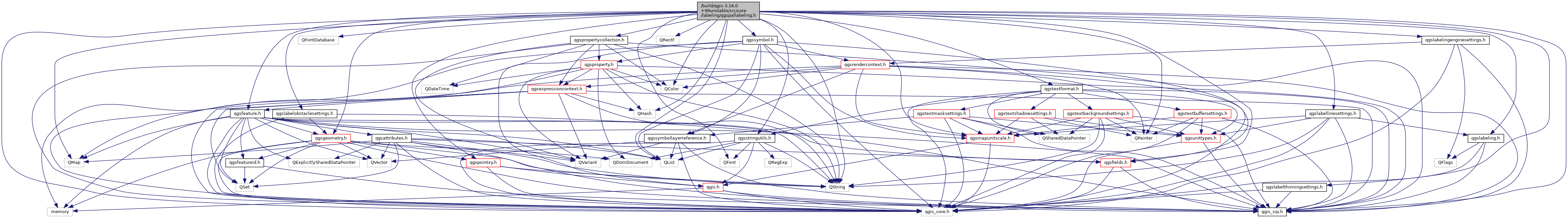

Go to the source code of this file.
Classes | |
| class | QgsLabelCandidate |
| class | QgsLabelingResults |
| Class that stores computed placement from labeling engine. More... | |
| class | QgsLabelPosition |
| class | QgsPalLabeling |
| class | QgsPalLayerSettings |
Namespaces | |
| pal | |
Variables | |
| AboveLine = 2 | |
| Labels can be placed above a line feature. More... | |
| BelowLine = 4 | |
| Labels can be placed below a line feature. More... | |
| MapOrientation = 8 | |
| Signifies that the AboveLine and BelowLine flags should respect the map's orientation rather than the feature's orientation. More... | |
| OnLine = 1 | |
| Labels can be placed directly over a line feature. More... | |
| SymbolAbove | |
| Place direction symbols on above label. More... | |
| SymbolLeftRight | |
| Place direction symbols on left/right of label. More... | |
Variable Documentation
◆ AboveLine
| AboveLine = 2 |
Labels can be placed above a line feature.
Unless MapOrientation is also specified this mode respects the direction of the line feature, so a line from right to left labels will have labels placed placed below the line feature.
Definition at line 274 of file qgspallabeling.h.
◆ BelowLine
| BelowLine = 4 |
Labels can be placed below a line feature.
Unless MapOrientation is also specified this mode respects the direction of the line feature, so a line from right to left labels will have labels placed placed above the line feature.
Definition at line 277 of file qgspallabeling.h.
◆ MapOrientation
| MapOrientation = 8 |
Signifies that the AboveLine and BelowLine flags should respect the map's orientation rather than the feature's orientation.
For example, AboveLine will always result in label's being placed above a line, regardless of the line's direction.
Definition at line 280 of file qgspallabeling.h.
◆ OnLine
| OnLine = 1 |
Labels can be placed directly over a line feature.
Definition at line 273 of file qgspallabeling.h.
◆ SymbolAbove
| SymbolAbove |
Place direction symbols on above label.
Definition at line 311 of file qgspallabeling.h.
◆ SymbolLeftRight
| SymbolLeftRight |
Place direction symbols on left/right of label.
Definition at line 310 of file qgspallabeling.h.