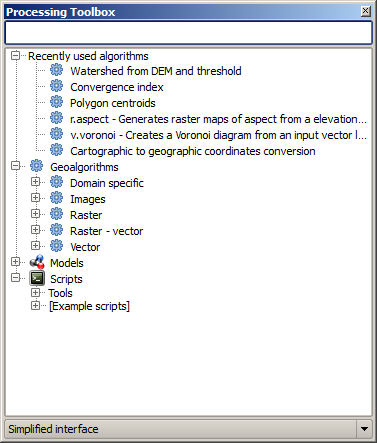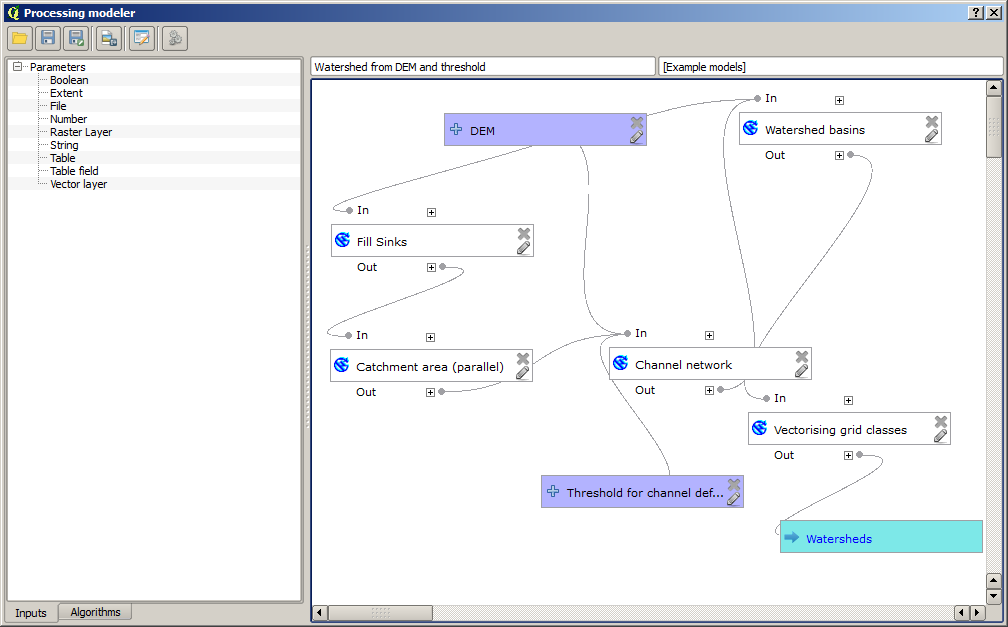.
Introduzione¶
This chapter introduces the QGIS processing framework, a geoprocessing environment that can be used to call native and third-party algorithms from QGIS, making your spatial analysis tasks more productive and easy to accomplish.
Nella sezione seguente esamineremo come usare gli elementi grafici di questo ambiente e come ottenere il massimo da ciascuno di essi.
There are four basic elements in the framework GUI, which are used to run algorithms for different purposes. Choosing one tool or another will depend on the kind of analysis that is to be performed and the particular characteristics of each user and project. All of them (except for the batch processing interface, which is called from the toolbox, as we will see) can be accessed from the Processing menu item. (You will see more than four entries. The remaining ones are not used to execute algorithms and will be explained later in this chapter.)
Strumenti. È l’elemento principale dell’interfaccia grafica. Lo potrai usare per eseguire un singolo algoritmo o per lanciare un processo in serie basato sullo stesso algoritmo.
Figure Processing 1:
Modellatore grafico. Puoi combinare molti algoritmi usando il modellatore grafico. In questo modo potrai definire un flusso di lavoro anche molto complesso, creando un singolo processo che in realtà coinvolge più sotto-processi.
Figure Processing 2:
Storico e log. Tutte le azioni eseguite usando uno qualsiasi degli elementi sono raccolte in un file di cronologia e le potrai facilmente richiamare in un secondo momento.
Figure Processing 3:
Intercaccia del processo in serie. Questa interfaccia ti permette di eseguire processi in serie e di automatizzare l’esecuzione di un particolare algoritmo su più insiemi di dati.
Figure Processing 4:
Nelle sezioni seguenti rivedremo in dettaglio ciascuno di questi elementi.