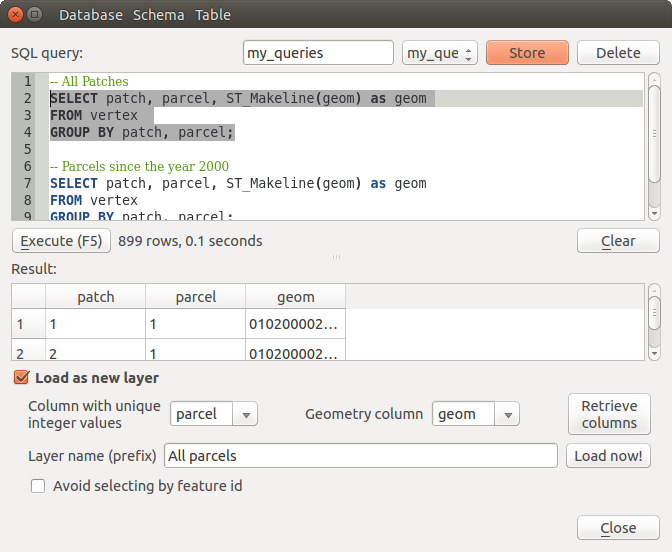.
DB Manager Plugin¶
The DB Manager Plugin is officially part of the QGIS core and is intended to replace the
SPIT Plugin and, additionally, to integrate all other
database formats supported by QGIS in one user interface. The  DB Manager Plugin provides several features. You can drag layers from the
QGIS Browser into the DB Manager, and it will import your layer into your spatial
database. You can drag and drop tables between spatial databases and they will
get imported.
.. _figure_db_manager:
DB Manager Plugin provides several features. You can drag layers from the
QGIS Browser into the DB Manager, and it will import your layer into your spatial
database. You can drag and drop tables between spatial databases and they will
get imported.
.. _figure_db_manager:
Figure DB Manager 1:
Das Datenbank Menü ermöglicht es Ihnen sicht mit einer bestehenden Datenbank zu verbinden, das SQL Fenster zu starten und die DB Manager Erweiterung zu verlassen. Nachdem Sie mit einer bestehenden Datenbank verbunden sind, erscheinen zusätzlich die Menüs Schema und Tabelle.
Das Schema Menü enthält Werkzeuge zum Erstellen und löschen von (leeren) Schemata und, falls es eine Topologie gibt (z.B. PostGIS 2), eins zum Starten von TopoViewer.
The Table menu allows you to create and edit tables and to delete tables and views. It is also possible to empty tables and to move tables from one schema to another. As further functionality, you can perform a VACUUM and then an ANALYZE for each selected table. Plain VACUUM simply reclaims space and makes it available for reuse. ANALYZE updates statistics to determine the most efficient way to execute a query. Finally, you can import layers/files, if they are loaded in QGIS or exist in the file system. And you can export database tables to shape with the Export File feature.
The Tree window lists all existing databases supported by QGIS. With a double-click, you can connect to the database. With the right mouse button, you can rename and delete existing schemas and tables. Tables can also be added to the QGIS canvas with the context menu.
Wenn Sie mit einer Datenbank verbunden sind, bietet das Hauptfenster des DB Managers drei Reiter. Der Info Reiter zeigt Information zur Tabelle und Geometrie, zu existierenden Spalten, Constraints und Indices. Ausserdem kann man die Vacuum Analyze Funktion starten und einen räumlichen Index für eine ausgewählte Tabelle erzeugen. Der Tabelle Reiter zeigt die Attribute und der Reiter Vorschau zeigt eine Vorschau der Tabelle.
Working with the SQL Window¶
You can also use the DB Manager to execute SQL queries against your spatial database and then view the spatial output for queries by adding the results to QGIS as a query layer. It is possible to highlight a portion of the SQL and only that portion will be executed when you press F5 or click the Execute (F5) button.
Figure DB Manager 2: